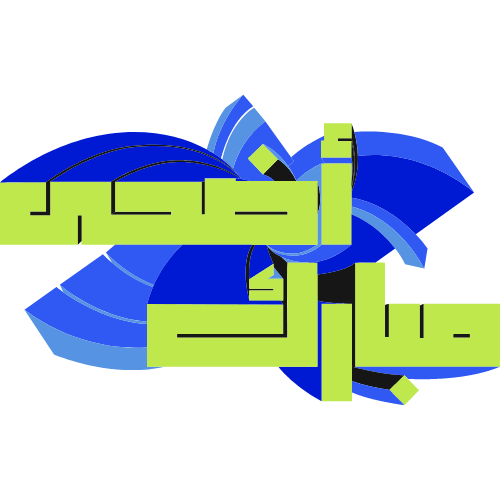Adobe Photoshop
Adobe Photoshop

✅ Flexible hours
✅ Partial payment
✅ No additional fees
Share Course
Page Link
Share on social media
Course content
In this course, students will learn the basics of Adobe Photoshop such as image editing, photo editing, and color correction. The course will also cover advanced topics such as layers, masks, and filters. By the end of the course, students will have the skills to work with Photoshop in a professional setting.
Course Benefits
- Basics of image editing, photo retouching and color correction.
- Advanced topics such as layers, masks, and filters.
- How to work with Photoshop in a professional setting.
- How to create high quality digital artwork.
- How to design web content with Photoshop.
Exceptional extras
Educational Platform
Access the online platform to upload your course materials, ask questions and interact with your class.
Digital Library
Get instant access to the Essal Digital Library where you can find thousands of new books from the world's top publishers.
Digital Certificate
Our training center also offers you a digital certificate at the end of your training, which can be displayed on your Linkedin profile.
Register in 5 seconds!
-
Pre-registration on the site
Complete the online form.
-
Visit us
Confirm your enrollment at the institute
-
Start your learning journey
Start your training and develop new skills

See more courses
Hi, Welcome back!